 |
| My current skin from Character Creator & Minecraft Launcher. I got lazy, yeah. |
This "article" is slightly different from what I've written before since it's more of an actual guide. While there're some posts that had something close to this type of material, it was more of an addition to the main topic. However, the subject I'm about to tackle on here is rather niche and I want to have some kind of easily accessible reminder in case when I forget about this. It only makes sense to put it in public (or dublicate it), so this interesting trick I learned thanks to some smart & helpful people on Internet can be used by others.
While I'm interested in trying my hand at pixel art, currently I can't really draw anything. Making my own Minecraft skin does sound like a good logical step, but I was wondering if there's some lazy and smart way of approaching the "How do get a unique Minecraft skin" question. One of the neat features of Bedrock Edition is Character Creator where you can create your own skin using free (and paid, but it's not important here) options/items.
Original version of Minecraft doesn't have its own official Character Creator tool, so there's no way for player to move over his skin from one version of the game to another in the name of parity... or can we? If map conversion tools like Chunker exist, maybe there's something similar for skins? Not directly, but there's one method that was discovered, and I was fortunate enough to discover it thanks to a very helpful person out there.
Curious Geyser.
Hundreds of games are fortunate enough to receive attention of very talented people who are able to create something special for it with what they have. While typical user-generated content (be it skin, map or game modification) isn't something new for a popular game like Minecraft, sometimes you get special projects like GeyserMC. This black magic proxy thing allow Bedrock Edition players to play on Java Edition servers that use it, allowing the true parity crossplay between the two versions.
I'm not going to try and explain how GeyserMC works since that's a different topic on itself and the one I just can't understand. What we need to understand is that there's a plugin that can be used in addition to Geyser, known as Floodgate. Its 2.0 version (rewritten & improved version of 1.0) is what we need in order to "migrate" our Bedrock Edition skin from Character Creator to original Minecraft. We're going to relay heavily on its public Application Programming Interface (API) to do this trick.
Classic Trick.
In theory, you can copy any Character Creator skin to Java Edition using the method I'm about to describe. However, you're probably aware that skins in original Minecraft are more limited in comparison to its Bedrock brother. You can't have some crazy tasteless wings, wacky hands & legs and over crazy elements of skins that's pretty common in Bedrock Edition. Instead, it's best if you limit yourself to typical 64x64 template. For example, I removed Golden Watch & Archers Quiver (Achievement items) from my skin before even trying this method originally just to be save.
So, you used Bedrock's Character Creator skin to create approprate skin. What now? You need to visit a server with Floodgate 2.0 plugin. Any public server should do the job (you can even host it yourself if you can), but easiest option would be GeyserConnect server that should work on any version, even if Bedrock was updated & Geyser didn't catch up yet. Once it's done, you can head over to any browser in order to utilize GeyserMC's API:
- Go to Xbox page and replace "Placeholder" with your Xbox Gamertag.
- Copy your xuid in order to use it in place of "Placeholder" on this Skin page.
- Find "texture_id": line and copy its code.
- Go to this Textures.Minecraft page. Replace "Placeholder" with "texture_id": code.
By following this step, you'll get a page with desired skin in aforementioned 64x64 template, where you can already see how well (or not so much) it was converted for original Minecraft. Save it as PNG file, open up Minecraft Launcher or login into official website and add it to your profile. That should be it.
I would to finish this post by giving credit where its due. This method was originally discovered by the user Diene after he asked "Can I use my Bedrock skin in the Java Edition?" question to Arqade community on StackExchange. I wasn't able to discover this page on my own when researching this topic in the past, but got a link to this question from anonymous on Minecraft General thread in 4Chan's Video Game Generals board once I decided to try my luck there. You can say I did it "at my own pick", but it was a success.
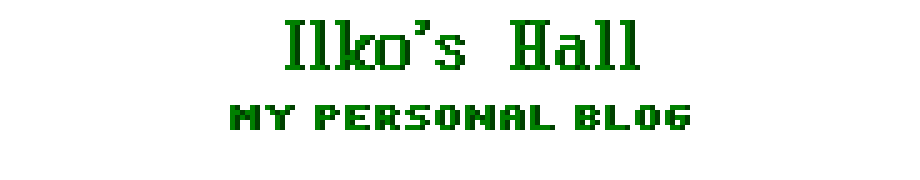
No comments:
Post a Comment